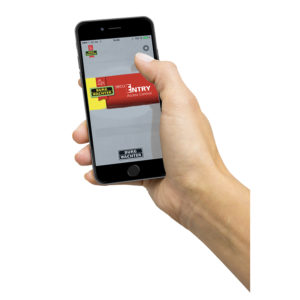secuENTRY PC software: Easy configuration and programming
With the help of this software for your computer, you have a comprehensive overview on all users and their access operations. Here, the administration of all the functions and the users is extremely convenient.
Have an eye on all users and access operations
The user-friendly secuENTRY software offers a comfortable administration of up to 15 users. Further, you can read out the saved access history.
For a clear listing of all users, you can create user profiles with all necessary information fast and easily. Grant and withdraw access rights or administer temporary rights of access.
Configure your secuENTRY units with the free BURG-WÄCHTER ConfigApp and/or simply with the Windows software. The app is available in the AppStore or Google Play Store.
Use your webcam to scan the supplied QR code. This procedure is necessary to introduce the secuENTRY unit to the software.
The software is compatible with Windows 7, Windows 8 or Windows 10 in standard configuration.
At one glance: The secuENTRY software for your PC
- User-friendly PC software for locking systems with maximum of 15 users
- Configuration of BURG-WÄCHTER units via smartphones (ConfigApp) and/or Windows software
- App obtainable in the AppStore and Google Play Store
- To read and show the access history
- Special functions via in-apps available
- Indication of the battery level in the cylinder
- System requirements Windows 7, Windows 8 or Windows 10 (Windows tablets as from version 8.1) in standard configuration, USB port
- No permanent wireless connection between PC and lock unit required
- Recommended screen resolution 1200 x 1024 (notebooks also possible)